


Google Workspace Essentials offers secure collaboration features such as Google Meet, Drive, Docs, and Sheets to enable teams to work smarter anywhere.

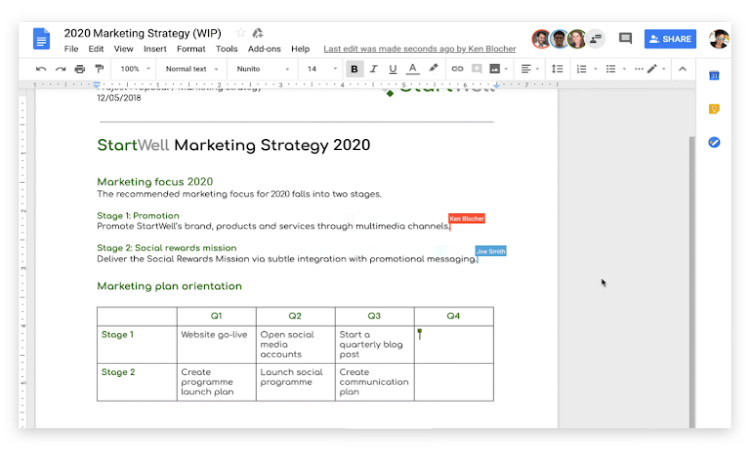
With Google Workspace Essentials, your team gets access to it from anywhere. Whether your employees are working remotely or in different offices, these cloud-based solutions make it easy.
Host virtual meetings with up to 150 participants, share your screen, and record sessions directly to Google Drive for easy access later.
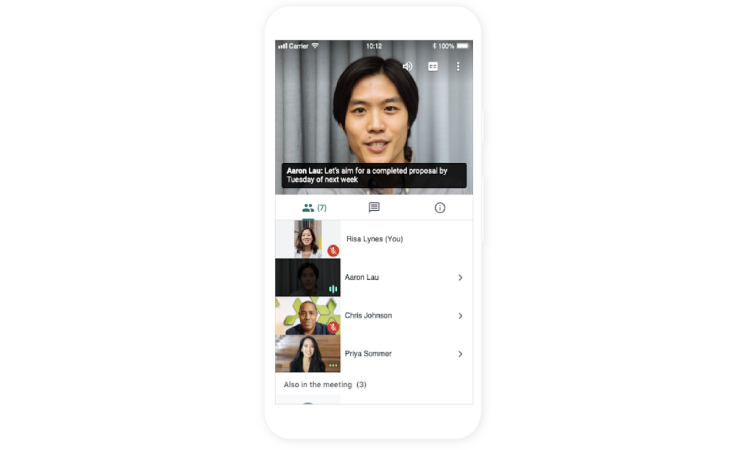
It is simple to co-housing Microsoft Office documents in Google Workspace. The collaborative, commenting and editing features will share with a effortless flow, and don't stress about file versioning; you are covered with all of Highland's oldest Office file formats to manage on your collaborative team projects.
You can now record webinars, meetings, or virtual lessons straight onto Google Drive. The recording is done in Google Drive such that the students and staff have the ability to return to the recording themselves at any time, enhancing flexibility and accessibility of education.
You can easily store, sync, and access your files using a device of your choice securely. Google Drive is continuously updated, so your document remains aligned, organized, and accessible in real-time.
Google Workspace tools is compatible across your devices, such as Chromebook, tablet, or smartphone, providing constant access to learning and teaching in any location.
Even if you don’t have an internet connection, you can make, view, and edit Docs, Sheets, and Slides offline. When you get back on the internet or switch to a different device, the work will sync so you are current.
Create on-the-fly custom forms and surveys to collect important feedbacks from your class or team. The responses will then automatically be organized for you in Google Sheets in real time so you can focus on data management and analysis.
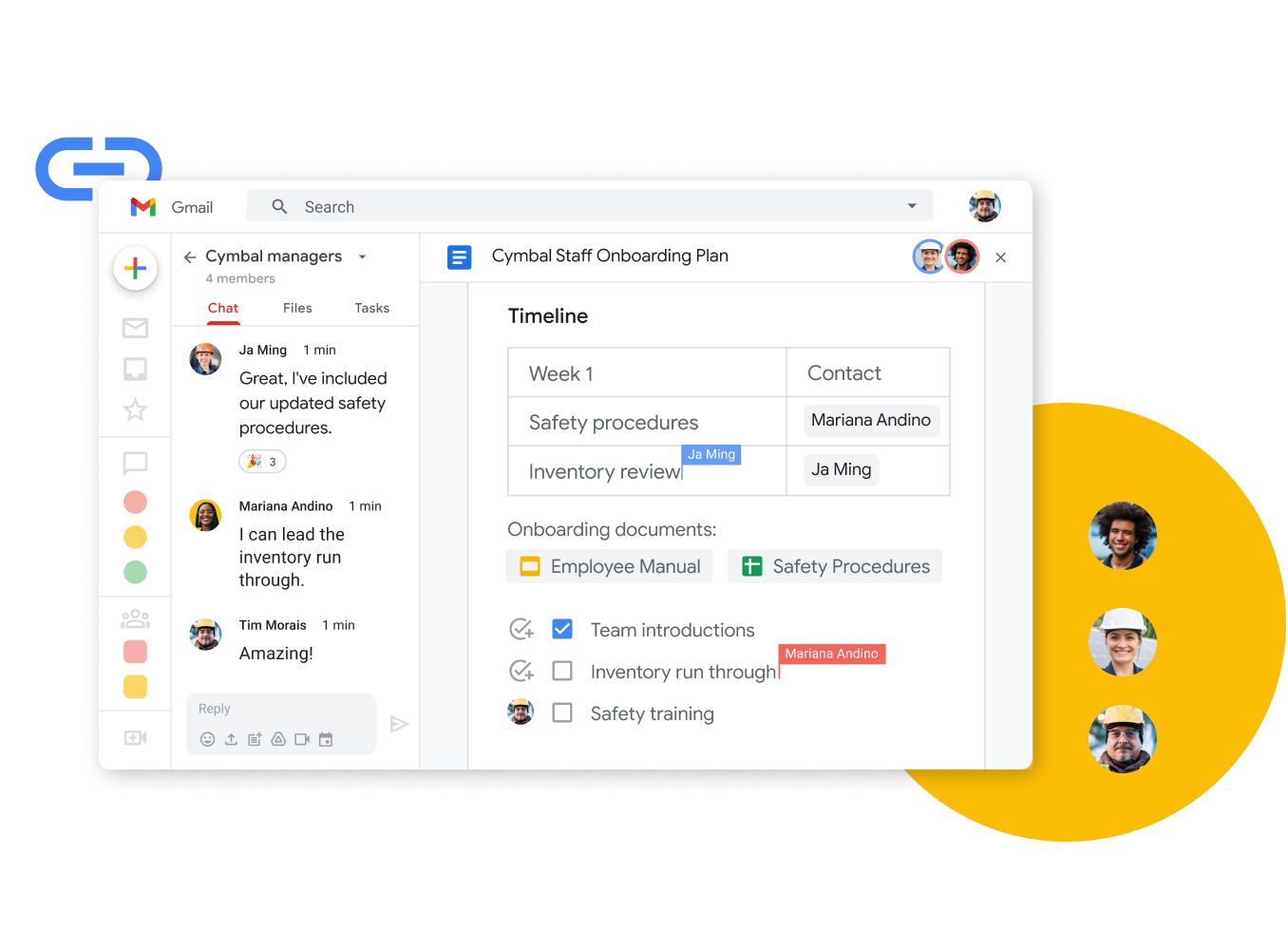
Trusted by businesses across India for seamless Google Workspace solutions